Run a cell
This is what Notebooks are all about, running commands (which combined with configuration is what we call cells in Notebook land).
Run a cell in VS Code
- Make sure the Runme VS Code extension is installed
- Find or create a Markdown file in the VS Code file explorer
- Open that file, you should see a Notebook instead of Markdown
- Navigate to the specific cell you wish to run
- Click the Run icon on the left side of the code block
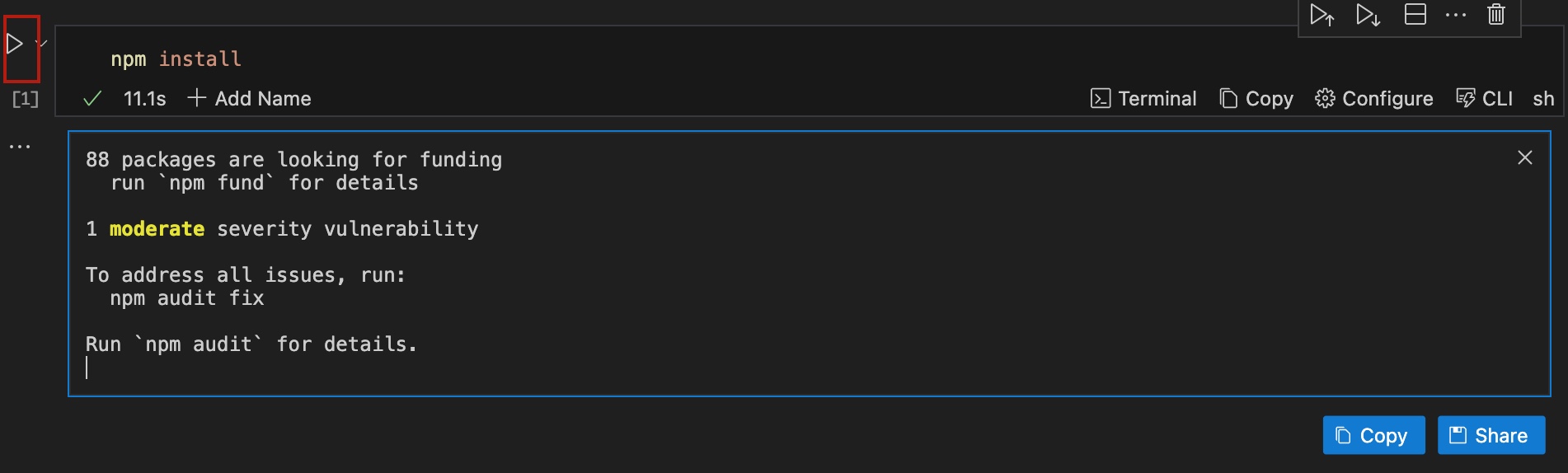
This action will run your command and return an executed output, you can configure how your cell should run using the configuration options.
Run a cell in the CLI
- Make sure the Runme CLI is installed
runme run [name of cell]